For many business operators, the task of planning and implementing a Wi-Fi network can seem overwhelming. Network engineers must meticulously choose network equipment, engage in site planning, deploy the equipment, configure optimal network parameters, and continually adjust these parameters to maximize performance. The increasing number of devices requiring seamless connections to an industrial network poses a significant challenge that IT professionals face on a daily basis. Within this article, we will explore four strategies that you can employ to meticulously plan and deploy a Wi-Fi network capable of meeting the demanding communication requirements of your industrial processes.
1. Conduct a Thorough Site Inspection Before Commencing Network Planning
Invest time in comprehensively examining the site. This includes taking precise measurements, identifying obstacles and sources of Wi-Fi interference, and selecting optimal locations for installing network equipment. In instances where you cannot physically visit the site and must rely on maps, ensure that the maps are accurate. This exercise will provide you with a clearer understanding of the network layout and its associated needs.
2. Formulate a Network Design and Deployment Strategy
Utilize the data gathered during your site survey to develop a meticulous network design and deployment strategy that encompasses network coverage, capacity, the quantity and type of Access Points (APs), and other pertinent details. By creating a detailed plan prior to network implementation, you will save a substantial amount of both time and expenses.
3. Implement and Configure Equipment in Accordance with the Network Strategy
Follow the network design and deployment strategy you have crafted to install the network equipment and construct your Wi-Fi network with ample coverage overlap to eliminate blind spots. Ensure that AP signals are unobstructed by pillars, shelves, or industrial apparatus. To maintain seamless connectivity for mobile or moving clients, ensure they can seamlessly transition between APs with minimal disruptions.
4. Monitor and Adjust Network Parameters Consistently
Ongoing monitoring and adjustment are essential for achieving the desired network performance. Additionally, the introduction of new systems operating within the same space and subsystems connected to your network can impede network speed. Wi-Fi interference within your network will progressively rise as your industrial network expands to accommodate additional production lines and new field locations. Incorporating Wi-Fi devices into the existing topology, configuring them, or deploying new subnetworks is crucial for maintaining seamless connectivity.
Employing Tools that Automate Wi-Fi Device Configuration
You can significantly streamline deployment efforts by leveraging tools that utilize automated Wi-Fi device configuration technologies like Wi-Fi Protected Setup (WPS) and an Auto Channel Function. Automating Wi-Fi device configuration helps eradicate human errors during mass manual configuration processes. However, maintaining device and network security during the device’s automatic configuration/provisioning phase is a critical consideration.
Moxa’s AeroMag—Simplified Wi-Fi Deployment with Wireless Technology
Moxa’s AeroMag technology simplifies the fundamental Wi-Fi settings of your devices, significantly reducing deployment efforts when establishing your Wi-Fi networks. AeroMag proves to be a valuable asset throughout the entire Wi-Fi network lifecycle. During device setup, AeroMag ensures accurate Wi-Fi connections in a single step. During installation, AeroMag optimizes network operations by identifying the optimal channels based on your current operational environment. To further ease maintenance, additional APs/clients can be seamlessly integrated into the AeroMag network without requiring additional configurations. For bolstered security against unauthorized device access, AeroMag offers a Lock Down function to secure the network topology.
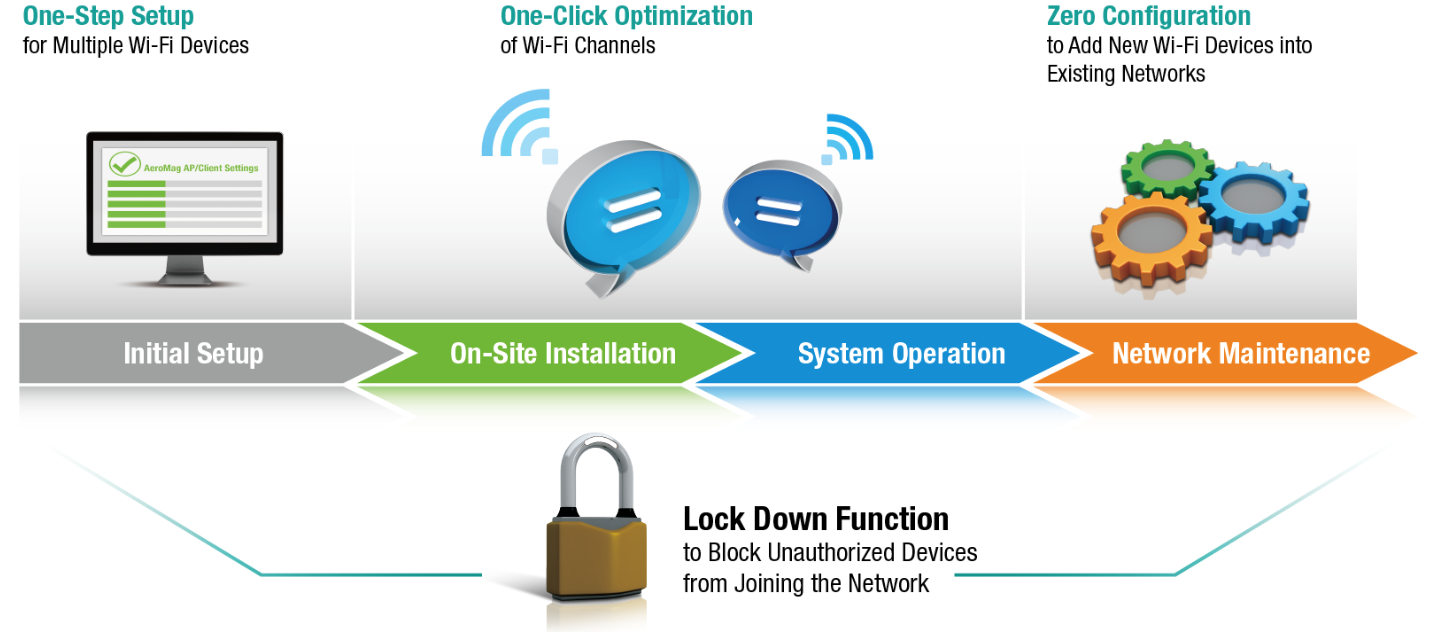
AeroMag is compatible with Moxa’s AWK-3131A and AWK-4131A access points, as well as the AWK-1137C client. For more details, access Moxa’s white paper: A Guide to an Error-Free Wi-Fi Network Lifecycle
- Not Only for Automobiles: Discovering CANbus Technology in Various Industrial Settings - October 29, 2024
- Boost Your Network Performance: An Exciting Manual to PoE Switches! - September 10, 2024
- Understanding Gigabit Switches: Industrial vs Regular Gigabit - September 4, 2024


