Given the increasing focus on Overall Equipment Effectiveness (OEE) within the heavy-duty vehicle sector, monitoring diesel generators has assumed a far more crucial role in power generation. Yet, integrating a diesel generator with the diverse range of diesel generator monitoring systems (DGMSs) or programmable logic controllers (PLCs) is no walk in the park. With multiple protocols and interfaces, complex pre-configuration methods, and time-consuming troubleshooting, life can get challenging for system integrators (SIs) when it comes to such integration tasks.

Given that sustained high-voltage power supply is essential for ensuring uninterrupted operations in critical industries like backup power systems, automatic transfer switches (ATSs), heavy-duty trucks, and tractors, diesel generators have become widely prevalent as power-generation equipment due to their easy deployment in any field site or industrial facility, as well as their space-saving design. Moreover, their implementation costs are quite economical.
The Significance of DGMS
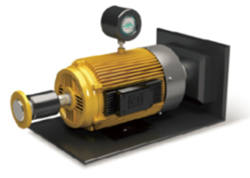
A DGMS observes the operational status of a diesel engine or generator, encompassing aspects like voltage, amperage, RMS, PR, RMO, and other parameters. It also triggers an alarm in the event of engine failure. Additional monitoring functionalities relate to the generator’s fuel status, such as fuel pressure and consumption (particularly for notifying the control room in case of theft incidents). PLC systems are also occasionally utilized for controlling and overseeing diesel generators.
For SIs, it’s crucial to identify an appropriate protocol gateway for achieving integration, given the array of DGMSs and PLCs they contend with. These systems exhibit diversity across applications, countries, and designs. Most diesel generators operate on the CAN-SAE J1939 protocol, facilitating communication and diagnostics among vehicle components, diesel generators, and compression engines, thereby suiting the heavy-duty truck industry and backup power systems at field sites. Conversely, DGMSs and PLCs employ various protocols. Some DGMSs or PLCs leverage Modbus, while others utilize Ethernet/IP or PROFIBUS—this variance is contingent upon the vendor, location, and industry.
Essential Elements to Mull Over
Before zeroing in on a gateway that aligns best with their objectives, SIs ought to take several considerations into account, which are elaborated further below:
1. Manual Setting of J1939 PGN: Given that a diesel generator might entail numerous J1939 Parameter Group Number (PGN) commands, it may be necessary for the engineer to manually input them depending on the generator. This manual input process can be time-consuming and prone to human error. A well-crafted gateway should feature a command-learning capability, enabling it to swiftly grasp all J1939 PGN input commands in a few steps. Even in scenarios where multiple J1939-supported devices are deployed on the same CAN bus, the gateway should be capable of identifying each J1939-supported device and its commands individually on the same Control Area Network (CAN) bus. This will greatly enhance operational efficiency and bring down the total ownership cost.
2. Simplified Troubleshooting: Field engineers are often unfamiliar with protocol gateways, as they’re essentially third-party devices to them. Connecting the gateway correctly to the DGMS/PLC might pose a challenge, given their limited knowledge about communication protocols. By incorporating a built-in traffic monitor function that oversees J1939 protocol traffic, users can effectively monitor the status of the connected CAN devices, encompassing error count, packet count, and bus-offline. This traffic monitor function can also aid in troubleshooting CAN-supported devices. Furthermore, the diagnostic tool helps users assess CAN device configurations and identifies the availability of CAN devices by retrieving the J19939 network address.
3. Web Console for Streamlined Configuration: While field engineers may possess proficiency in setting up J1939 and have adequate familiarity with DGMSs and PLCs, the same might not hold true for protocol gateways, which can be challenging to configure. The simplest method for setting up a gateway is via a web console, negating the need for an additional utility provided by the vendor. All that’s required is a laptop with an Ethernet cable and web browser to access the web page of the protocol gateway.
4. Terminal Block in Shrapnel Format: Although field engineers may be well-versed in J1939 setup and have a good grasp of DGMSs and PLCs, they might lack familiarity with protocol gateways, which are not always straightforward to set up. Leveraging a web console is the most convenient approach for configuring a gateway, eliminating the necessity for a utility provided by the vendor. A laptop with an Ethernet cable and web browser is all that’s needed to access the web page of the protocol gateway.
5. Incorporation of an Embedded SD Card: Configuring all the gateways at a site can consume considerable time for SIs, as the process typically entails replicating the same configuration method for each gateway. A gateway equipped with an embedded SD card slot can save SIs time and frustration in this regard. Following the initial setup of the first gateway, the configuration instructions can be automatically stored on the SD card, which can then be employed to complete the configuration of the remaining gateways. Simply insert the SD card and power on the gateway—the new gateway will inherit all the configurations automatically, freeing up valuable time for engineers.
Moxa Solutions
Moxa’s MGate 5118 Series eliminates the need to procure, deploy, and configure multiple devices for diverse protocol conversions. In a single device, it supports protocol conversions from J1939 to Modbus RTU/ASCII, Modbus TCP, PROFINET, or EtherNet/IP—mainstream protocols in the field. Furthermore, the Moxa MGate 5118 incorporates an innovative command-learning mechanism. Simply click the AutoLearn button via a web console to configure J1939 PGNs; the user interface will detail the number of connected J1939 devices on a daisy-chain CAN bus. It also exhibits the J1939 PGN input commands originating from all connected J1939 devices. For additional information, visit our website.
- Not Only for Automobiles: Discovering CANbus Technology in Various Industrial Settings - October 29, 2024
- Boost Your Network Performance: An Exciting Manual to PoE Switches! - September 10, 2024
- Understanding Gigabit Switches: Industrial vs Regular Gigabit - September 4, 2024


