It’s common knowledge that the conversion of industrial protocols often involves working late into the night, and the frustrations experienced by engineers in completing this time-consuming task are well recognized. Therefore, it’s not surprising that they are constantly seeking ways to bypass these monotonous procedures. Excitingly, there’s a pleasant development – an intuitive standalone gateway that effortlessly navigates engineers through the entire configuration process in under a minute, making protocol conversions much more manageable.
Ever since the inception of the Industrial Internet of Things (IIoT), protocol conversion has played a crucial role in bridging legacy and diverse devices to networks. The most prevalent form of protocol conversion is the transition from Modbus-RTU to Modbus-TCP, a necessity when integrating metering devices (typically using Modbus RTU) with SCADA systems (predominantly employing Modbus TCP). For owners of factories or plants, this integration guarantees access to the benefits of the IIoT, such as reducing energy consumption while enhancing productivity to the maximum.
Protocol conversion is typically carried out in one of three methods. The initial approach involves coding a program on an embedded computer or an industrial PC. While the hardware costs may be relatively low, it entails having a software engineer proficient in the C language. Alternatively, utilizing a small PLC supporting a software add-on protocol library or a hardware communication module constitutes the second method. This route demands PLC programmability and incurs additional expenses. Both options necessitate engineers well-versed in the nuances of protocol behavior to handle any exceptions that may arise.
The third alternative is the employment of a Modbus protocol gateway. This autonomous protocol converter is simple to use and merge, boasting dedicated functionalities like troubleshooting. By deploying Modbus protocol gateways, quick integration for a plethora of Modbus RTU devices is feasible. Thus, inexperienced engineers need not fear being confounded by a lack of protocol knowledge.
The MGate MB3000 Series, inclusive of the MGate Manager tool, tackles engineers’ challenges, streamlining the process of integrating protocol gateways. This tool features a user-friendly graphical interface and a systematic design to lead users through the configuration process swiftly.
Lets delve into how MGate Manager expedites the configuration process within a minute.
Step 1: Locate Your Modbus Gateway
With MGate Manager (refer to the image below), you can scout for and configure the gateway. Alternatively, you can use the gateway’s web console. Initially, tap on the Search icon to allow MGate Manager to pinpoint your gateway, presenting a view as illustrated below.
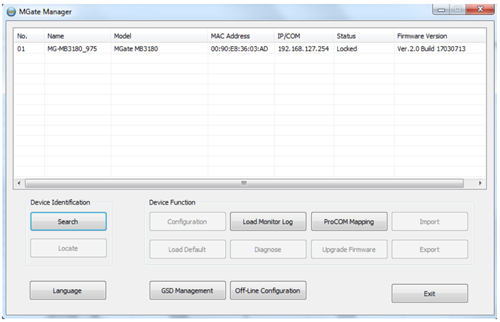
Subsequently, hit the Configuration icon and input the password pertinent to your gateway. This action will transport you to the configuration page associated with your gateway.
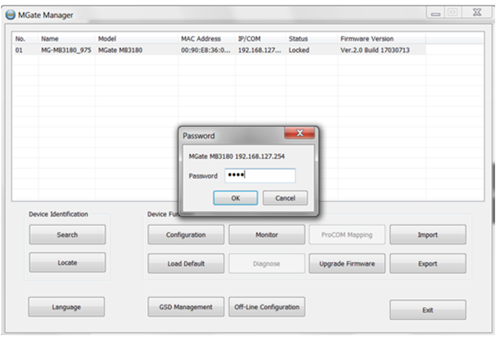
Step 2: Opt for Slave or Master Mode
The page for selecting the mode for your gateway will emerge. Utilize the diagrams to determine the mode best suited for your situation, based on whether you desire your gateway to function as a master or slave device.

Step 3: Allocate an IP Address
Head to the Network tab to assign an IP address and netmask to the gateway. If you’re still using the default password for the gateway, you can modify it following the demonstration provided in the figure below.
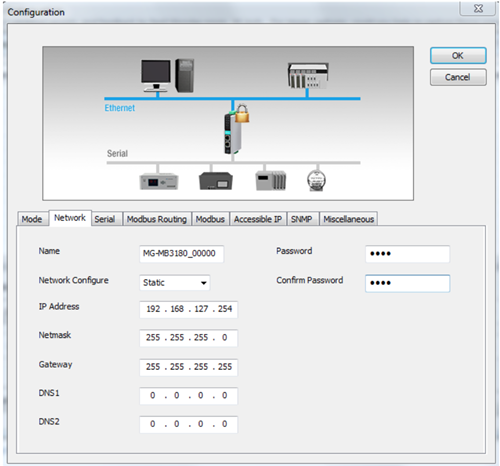
Step 4: Configure Serial Parameters
Within the Serial tab, tweak the serial parameters to align with the settings required by your Modbus slave device. Thereafter, click OK, concluding the configuration process.
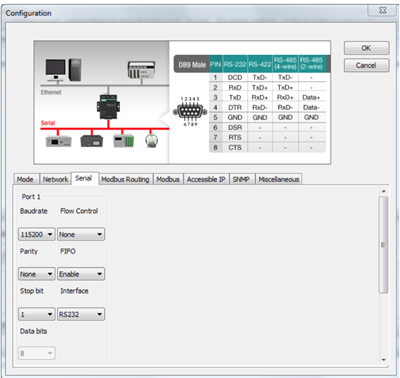
Concluding Remarks
MGate Manager streamlines the arduous configuration process, saving engineers numerous hours. In essence, it’s instant configuration with swift results. Furthermore, configuration can also be accomplished via the product’s web console. For additional insights on this new, user-friendly tool that’s even smaller than a business card, check out the MGate Series MB3180 product pages.
- Not Only for Automobiles: Discovering CANbus Technology in Various Industrial Settings - October 29, 2024
- Boost Your Network Performance: An Exciting Manual to PoE Switches! - September 10, 2024
- Understanding Gigabit Switches: Industrial vs Regular Gigabit - September 4, 2024


